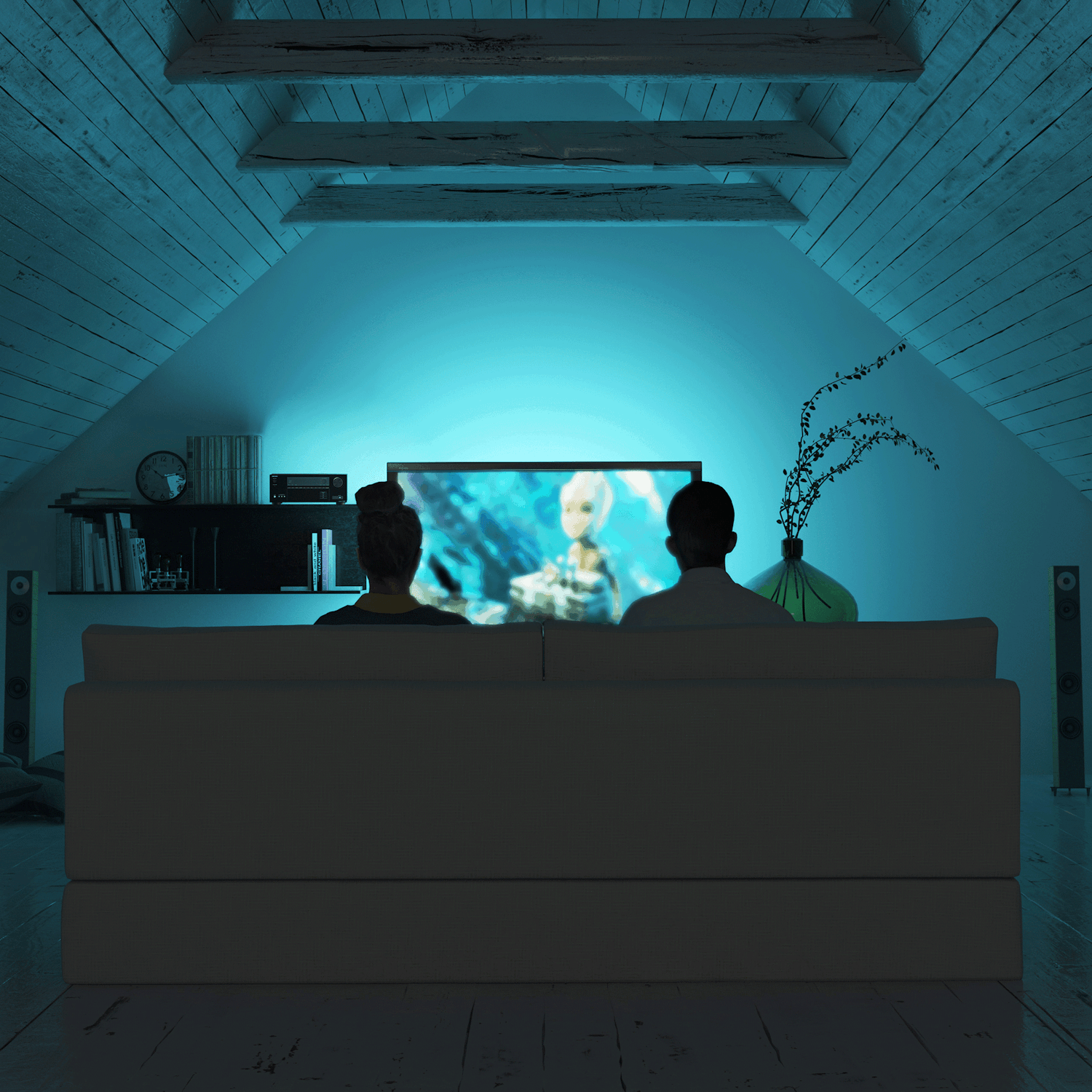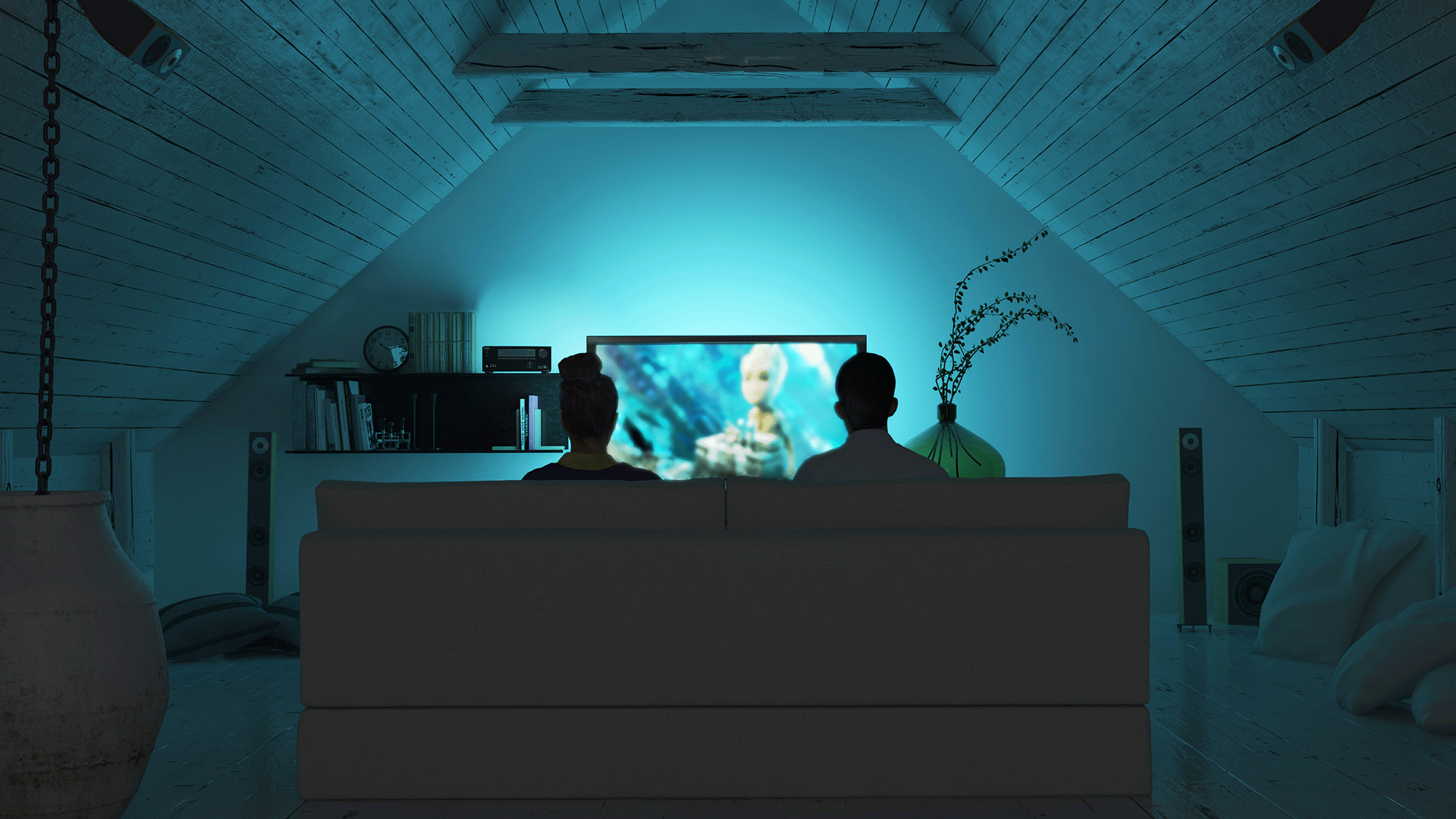Experience epic movie nights, gaming marathons and more
Get surprisingly big features on a small budget with the TX-SR3100 5.2-Channel AV Receiver
SHOP NOW
Which AVR is right for me?
There's an AVR to suit everyone—we'll help determine your best fit.
READ MORE
Precision in sound an image + Enhanced gaming
TX-NR6100 7.2-Channel THX Certified AV Receiver
SHOP NOW
Enjoy Home Theater Now, Pay Later
Get your new Onkyo AVR today and make payments over time by financing with Affirm. Simply select Affirm at checkout, or learn more here.
LEARN MORE